
Programming With QuickTime VR 2.1
QuickTime VR is an extension of the QuickTime technology developed by Apple Computer, Inc. that allows users to interactively explore and examine photorealistic, three-dimensional virtual worlds. Unlike many other virtual reality systems, QuickTime VR does not require the user to wear goggles or gloves. Instead, the user navigates in a virtual world using standard input devices (such as the mouse or keyboard) to change the image displayed by the QuickTime VR movie controller. Figure 1 shows a view of an object in a virtual world.
Figure 1 An object in a QuickTime VR virtual world
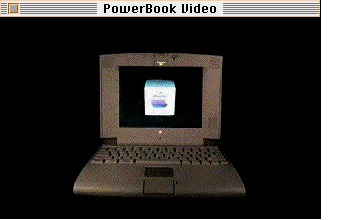
The data that comprises a QuickTime VR virtual world is stored in a QuickTime VR movie. A QuickTime VR movie contains a single scene, which is a collection of one or more nodes. QuickTime VR currently supports two types of nodes: object nodes and panoramic nodes.
QuickTime uses the term movie to accentuate the time-based nature of QuickTime data (such as video and audio data streams). QuickTime VR uses the same term solely on analogy with QuickTime movies; in general, QuickTime VR data is not time based.
An object node (or, more briefly, an object ) provides a view of a single object or a closely grouped set of objects. You can think of an object node as providing a view of an object from the outside looking in. ( Figure 1 shows one view of an object node.) The user can use the mouse or keyboard to change the horizontal and vertical viewing angles to move around the object. The user can also zoom in or out to enlarge or reduce the size of the displayed object. Object nodes are often designed to give the illusion that the user is picking up and turning an object (in Figure 1 , a Macintosh PowerBook computer) and viewing it from all angles.
A panoramic node (or, more briefly, a panorama ) provides a panoramic view of a particular location, such as you would get by turning around on a rotating stool. You can think of a panoramic node as providing a view of a location from the inside looking out. ( Figure 2 shows one view of a panoramic node.) As with object nodes, the user can use the mouse (or keyboard) to navigate in the panorama and to zoom in and out.
Figure 2 A panorama in a QuickTime VR virtual world
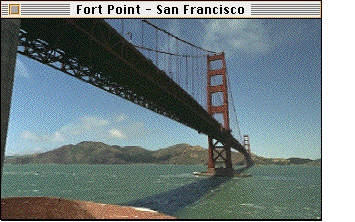
The images displayed in QuickTime VR movies can be either captured photographically or rendered on a computer using a three-dimensional (3D) graphics package. The following sections describe the structure of QuickTime VR movies--including object and panoramic nodes--in greater detail.